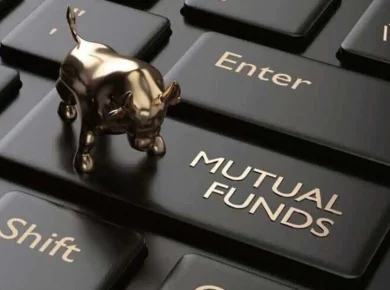With the rise of digital technology, the task of managing and paying bills has never been easier. Many platforms offer services to pay utility bills, and one such platform that stands out is Airtel Payments Bank. In this article, we’ll guide you through the steps to pay your Delhi water bill on Airtel Payments Bank and also delve into other utilities you can manage through this innovative platform.
In today’s fast-paced world, who has the time to stand in long queues just to pay a bill? Thanks to online payment portals, we now have the luxury of paying our utility bills from the comfort of our homes or on the go. Airtel Payments Bank, a widely used digital payment system, offers one such convenient and user-friendly experience. Along with enabling ‘Delhi Water Bill Payment’, it covers a wide spectrum of other utility bills.
Let’s delve into the steps required to seamlessly pay your water bill.
Steps to Pay Delhi Water Bill on Airtel Payments Bank
· Sign in or Register: First and foremost, if you haven’t already registered, you’ll need to create an account on the Airtel Payments Bank platform. For returning users, simply log in using your credentials.
· Navigate to Utilities: On the main dashboard or homepage, look for the ‘Pay Bills’ or ‘Utilities’ section. This is generally present in a prominent position for easy access.
· Select ‘Water’: Within the utility section, you’ll find various bill payment options. Here, choose ‘Water’ as the utility you wish to pay.
· Choose ‘Delhi Jal Board’: Since you are paying the Delhi water bill, opt for ‘Delhi Jal Board’ or the equivalent option representing the Delhi water supply authority.
· Enter Consumer Details: Now, you’ll be asked to provide specific details related to your water connection. This typically includes your KNO (Khasra Number) or consumer ID. Ensure the details entered are accurate to avoid any discrepancies.
· View and Confirm Bill: Once you input the required details, the system will fetch the bill amount for your connection. Verify the details displayed, especially the bill amount and the billing period.
· Proceed to Payment: After confirming the details, choose your preferred payment method. Airtel Payments Bank offers a plethora of options, such as debit/credit cards, net banking, UPI, or even your Airtel Payments Bank balance.
· Complete the Transaction: Follow the on-screen prompts to finalize your payment. Make sure to wait until you receive a confirmation message or notification, indicating the successful payment of your Delhi water bill.
· Save the Receipt: For future reference, it’s always wise to save the electronic receipt or take a screenshot of the payment confirmation.
Beyond Water Bills: Exploring Airtel Payments Bank
While Airtel Payments Bank simplifies the ‘Delhi Water Bill Payment‘, it’s not just limited to that. Here’s a glimpse into other utility bills you can manage on this platform:
· Pay bills for multiple electricity boards across various states.
· Say goodbye to late gas bill payments. Easily manage and pay them using Airtel Payments Bank.
· Whether it’s postpaid mobile bills, landline bills, or broadband, this platform has got you covered.
· Seamlessly recharge your DTH or Cable TV connection on the go.
· Some municipalities have collaborated with Airtel Payments Bank to enable tax payments, making it convenient for users.
The platform’s versatility doesn’t end here. With its integration of various services, you can also book train tickets, flight tickets, and more.
Digital payments have revolutionized the way we handle our finances, offering unparalleled convenience. Airtel Payments Bank stands as a testament to this revolution, making utility bill payments, including ‘water bill’ payments, a breeze. So, the next time your Delhi water bill is due, remember, with just a few clicks on Airtel Payments Bank, you can keep the water flowing smoothly.